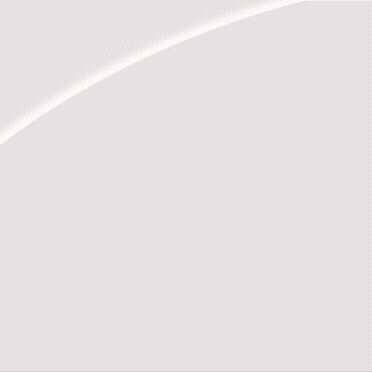In CNC programming, speeds and feeds are fundamental concepts that determine how materials are machined. The path to trustworthy starting speed and feed values that work with any tool and material combination involves a few key concepts and formulas. By following this approach, the correct RPM for a program can be determined, and a quick calculation will establish the feed rate. This ensures that the machining process is reliable and efficient.

Everything begins with the setup, including tightening up the tools by hand. When considering the movement of a tractor at 1 mile per hour (which is 88 feet per minute), whether the small front tire or the larger rear tire is moving faster depends on the context. If the question is about how fast the tires are moving across the surface of the ground, both tires are traveling at the exact same speed: 88 surface feet per minute. While both tires cover the same ground, the smaller tire must make more revolutions per minute to do so.
The Role of Diameter and PI in Calculations
To calculate the ground covered by a tire with each revolution, the ratio between a tire’s diameter and its circumference is used. This ratio is known as pi. No matter the diameter, the distance around the outside of the tire is always 3.14 times greater. For example, a tire with a diameter of 3.82 inches will have a circumference of about 12 inches (3.82 x pi). Similarly, a tire with a diameter of 40 inches will have a circumference of about 126 inches.
Running tires too fast (too many surface feet per minute) will cause them to overheat, blister, and fail. End mills function similarly — they have a maximum cutting speed for a specific tool and material. Exceeding this speed leads to overheating and rapid wear.
Understanding Cutting Speed and Spindle Speed
In machinist terminology, speeds and feeds refer to either cutting speed or spindle speed. Cutting speed (VC or surface footage per minute) is the speed at which the tool turns where it meets the part. Spindle speed is the revolutions per minute (RPM). Cutting speed values are obtained from catalogs, but the control requires the RPM value (the S code) for programming.
The formula to convert cutting speed (SFM) into spindle speed (RPM) uses pi and the tool's diameter:
| Formula (Long Version) | Variables |
|---|---|
| RPM = (Cutting Speed × 12) / (Diameter × Pi) | RPM: Spindle speed Cutting Speed (VC): Surface feet per minute Diameter (D): Tool diameter (inches) |
Dividing 12 by pi gives 3.82, simplifying the formula for practical use.
Choosing the Right Tool and Material
Before referencing catalogs for cutting speed, it is essential to know the exact cutting tool and the specific material to be machined. Modern tools often have coatings that affect their allowable cutting speeds, so knowing the precise tool is necessary. With the exact tool number, the appropriate tool catalog or PDF manual can be downloaded.
Once the catalog is open, locate the material group section to determine which material group the workpiece belongs to. Materials are typically color-coded: P for steels, M for stainless steels, K for cast irons, N for non-ferrous metals, S for super alloys, and H for hard cast irons or hardened steels.
The same material may have different codes or classifications across manufacturers, so it is important to select the correct one. Failing to do so can result in burning up tools, especially when machining materials like titanium with speeds meant for mild steel.
Additional machining resources and material guides can be found at CNC machining guide for further assistance.
Finding and Applying Cutting Speed
The tool manual will provide the cutting speed (VC or SFM). If a range is given, the choice should be based on tool length and setup rigidity. Generally, tools have longer life at slower cutting speeds. For example, for a 4140 steel and a three-quarter inch diameter tool, a cutting speed of 300 SFM and a diameter of 0.75 inches results in an RPM of 1528.
| Parameter | Value |
|---|---|
| Cutting Speed (VC) | 300 SFM |
| Tool Diameter (D) | 0.75 in |
| Calculated RPM | 1528 |
With these values, the tool speed can be set appropriately for the control.
Calculating Feed Rate
The control now requires the table feed or F code. The feed rate is the distance the tool travels in one minute along its centerline. The formula for feed rate with end mills is:
| Formula | Explanation |
|---|---|
| Table Feed = Feed per Tooth × Number of Teeth × RPM | Calculates inches per minute feed rate |
The number of teeth typically matches the number of flutes. The catalog provides the feed per tooth value. For example, with a feed per tooth of 0.003 inches, four teeth, and an RPM of 1528, the feed rate becomes 18.336 inches per minute.
Manuals may provide different feed rates for various cutting conditions such as slotting or side milling. The width of cut (AE) and axial depth of cut (AP) also influence these rates.
With the growing popularity of optimized tool paths, manufacturers often provide detailed speed and feed recommendations, sometimes with charts for various tool paths. When working with drills instead of end mills, the feed rate may be listed as feed per revolution. Multiplying the chip load by RPM gives the feed rate in inches per minute. It is important to distinguish between inches per tooth (Fz, for milling) and inches per revolution (Fn, for drills).
For those looking for more detailed reference tables and formulas, the tapping speed and feed formula resource provides comprehensive charts and calculators.
Using Modern Tools and Calculators
Today, most tooling catalogs provide direct feed rate and RPM values, eliminating the need for manual calculations. Some manuals may still require the use of formulas, slide rules, or digital calculators. Modern CNC machines often have built-in speeds and feeds calculators accessible via the control interface, making the process even easier.
With these resources and the right approach, setting up speeds and feeds for CNC machining becomes a reliable and efficient process.